When browsing shopping pages, you often see a “Buy with Shop Pay” button. So what is Shop Pay? This article will clearly explain Shop Pay and how it works.
Shop Pay is a fast checkout method on Shopify that helps customers pay easily without being redirected to another website. To use Shop Pay, you need to use Shopify and the Shopify Payment gateway.
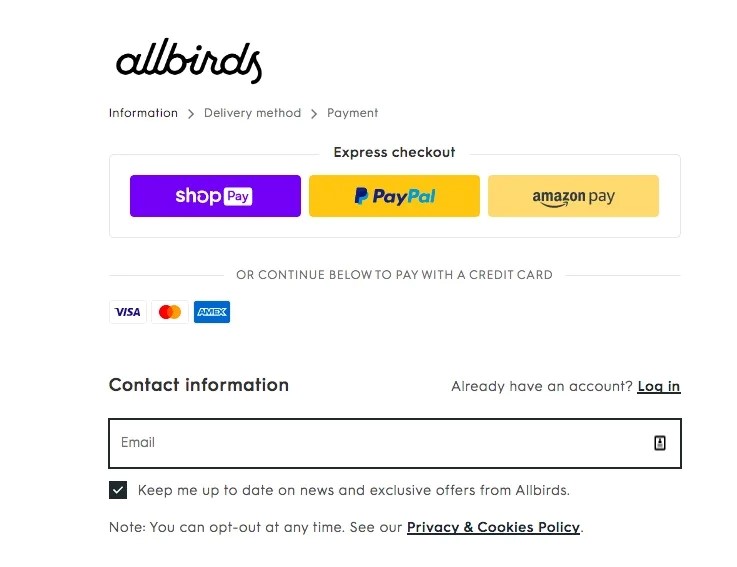
Source: Internet
Special advantages of Shop Pay
Shop Pay has the following outstanding advantages:
- Increase conversion rates up to 50% compared to other methods.
- The Shop Pay button drove lower funnel conversions by 5%.
- 85% users who paid with Shop Pay all returned.
- Trusted by over 100 million customers globally.
- Build brand loyalty.
Shop Pay operating mechanism:
Shop Pay is a convenient and simple solution for your customers. It helps increase sales page conversion rates by reducing the number of checkout steps.
When customers click the Shop Pay button, they simply enter their Email and phone number, then are redirected to the payment page. With just 2 simple steps, customers can complete payment quickly and their personal information will be safely stored for future purchases.
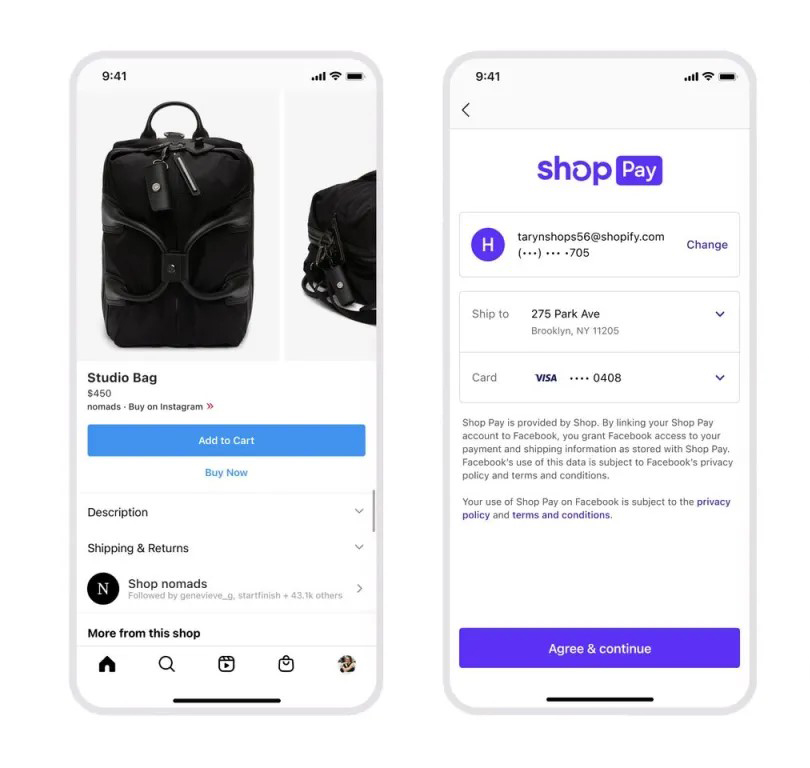
Source: Internet
Pay in Installments with Shop Pay
Shop Pay is a flexible payment method at Shopify stores, allowing customers to pay in installments instead of making a single payment. This creates appeal and helps increase conversion rates on the Shop Pay platform.
To use the installment payment feature on Shop Pay, you need to meet the necessary requirements and conditions to activate it.
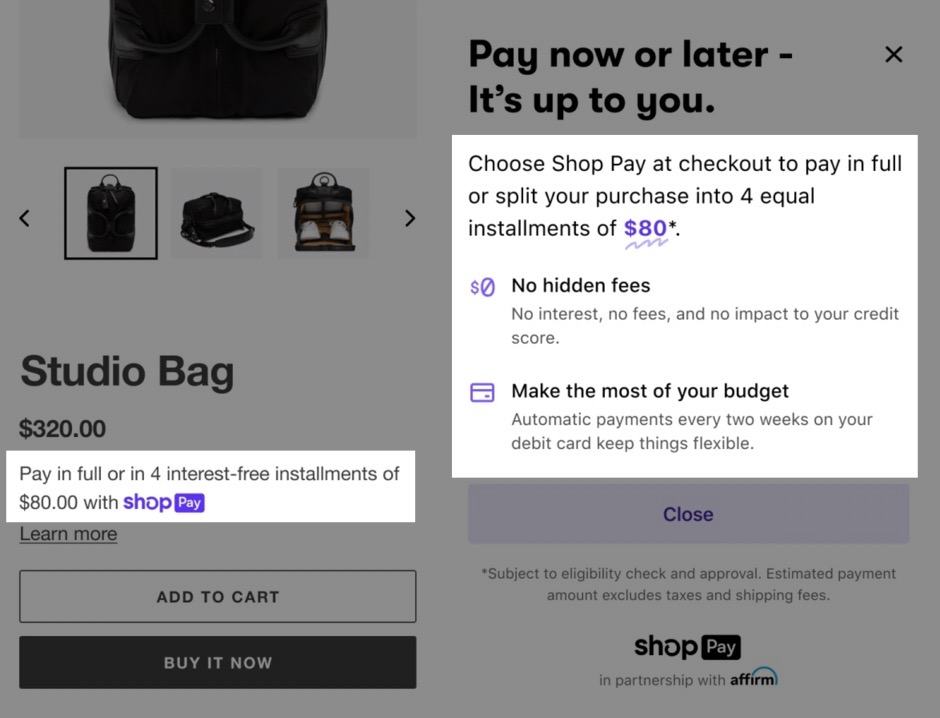
Source: Internet
How this feature works:
- Customers choose the Shop Pay feature.
- They can choose to pay in four installments, instead of making a single payment.
- Customers use a credit or debit card to make the first payment and future installments.
- The system guides customers through a brief identity verification process to proceed with payment, without requiring a credit check.
- Customers agree to the terms and authorize Shop Pay to process their installment payments.
- To ensure security, customers will receive a text message containing a 6-digit verification code to complete the process.
With Shop Pay's installment payment feature, customers can pay flexibly and conveniently for purchases on Shopify stores.
Note
Shop Pay installments do not work like credit cards, are free and flexible. Customers can pay early and without penalty. However, there are limitations if payments are late or not paid in full.
To use installments, the transaction must be between $50 and $3,000 USD, including taxes, shipping, and discounts.
Activate Shop Pay
To enable Shop Pay, follow these steps:
- Go to Shopify Admin -> Select Settings -> Payments
- In the Shopify Payments section, click Manage
- Select Shop Pay in the Shop Pay section.
- Finally, click Save to apply the changes.
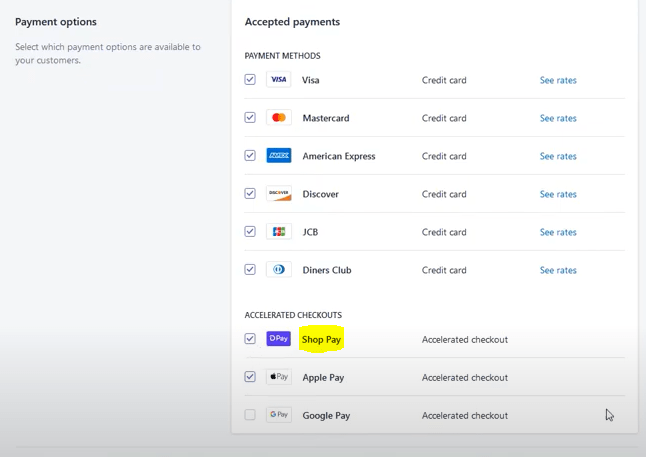
Source: Internet
summary
So after this article, you may have understood "What is Shop Pay?" Shop Pay is a good alternative, complementing Shopify Payment. It brings many conveniences to customers and increases conversion rates for businesses. To use Shop Pay, you need to enable Shopify Payment. This is a leading payment solution. Can even outperform third-party payment methods like Paypal or 2Checkout.
In addition, if you are a cross-border business owner who wants to increase your revenue, owning or renting a payment gateway is a reasonable choice. At PlutusPay, we specialize in providing services Stripe payment gateway rental with fees starting from only 1.5%. Contact now!
