As you can see, some people are keen on using PayPal, while others prefer simple credit cards or are even willing to accept cryptocurrency payments. For WordPress, it is very important to consider payment gateway options especially for WooCommerce.
This e-commerce plugin integrates with many major payment gateways, and choosing the right payment gateway will help you boost sales and increase payment speed.
In this article, we will explain how payment gateways work and why you should consider using more than one. Then, we will introduce you to the 5 best WooCommerce payment gateways.

Why should you use multiple WooCommerce payment gateways?
A payment gateway is a service you use to receive money from online sales.
As you can imagine, there are a lot of options when it comes to payment gateways. In most cases, we recommend that you choose to use more ports than one for the following reasons:
- Customers can use their preferred payment method.
- Avoid losing sales due to customers not liking a particular payment gateway.
- When you have problems with one payment gateway, you always have another one to use instead.
- According to a study by the Baymard Institute, 6% shoppers abandoned their shopping carts because there weren't enough suitable payment methods.
Luckily, WooCommerce supports all the major options. This means you just need to figure out the payment gateways you want to use, sign up, and then integrate them into your store through the right extensions.
5 of the payment gateways for WooCommerce
PayPal

PayPal is an indispensable tool when it comes to payment gateways. With over 200 million active users, it is easy to integrate into an online store. PayPal is considered one of the best payment gateways for WooCommerce and should be chosen as the default payment gateway. Then you can choose other ports.
With PayPal, you can accept payments using credit cards, debit cards, and even money from other users on the platform. Each transaction will incur a fee of 2.9% total value plus $0.30 (for US domestic purchases).
Additionally, PayPal offers different levels of services to businesses and ensures a high level of protection for customers.
For WooCommerce, you can choose from various PayPal extensions to integrate this payment gateway into your store.
Stripe

Stripe is an important payment gateway that you should use. In fact, it is second only to PayPal in terms of online payment market share.
With Stripe, you can process credit card payments and offer mobile payment options (like Google Pay and Apple Pay). Additionally, Stripe integrates with many local payment processors, including Alipay, WeChat Pay, and bank transfers.
Stripe gives you a significant amount of data on sales and is a simple choice. In particular, it is well suited for recurring payments without any fees depending on the feature.
To integrate Stripe, you can use its official extensions.
Square

Square is an online payment gateway service that allows you to receive money through your website.
With Square, you can accept payments with credit cards, Apple Pay, and Google Pay.
A key advantage of using Square is that it allows your customers to use their preferred mobile payment solutions. Currently, mobile payments are not yet widely available, but offering this option on your website can help you take advantage of the growth and get ahead of it as it becomes more popular. If you want to stay ahead of the curve, Square is one of the best payment gateways for WooCommerce when it comes to mobile payments.
To integrate Square into WooCommerce, we recommend using their official extensions – this requires you to have a Square account before you can start processing sales.
Authorize.Net

Authorize.Net is one of the most popular payment gateways, and it is more popular with businesses than options like PayPal and Square. With Authorize.Net, you can accept credit card and PayPal payments through your website.
Authorize.Net can be a great alternative to PayPal. Furthermore, it allows customers to pay with PayPal without leaving your website.
Amazon Pay
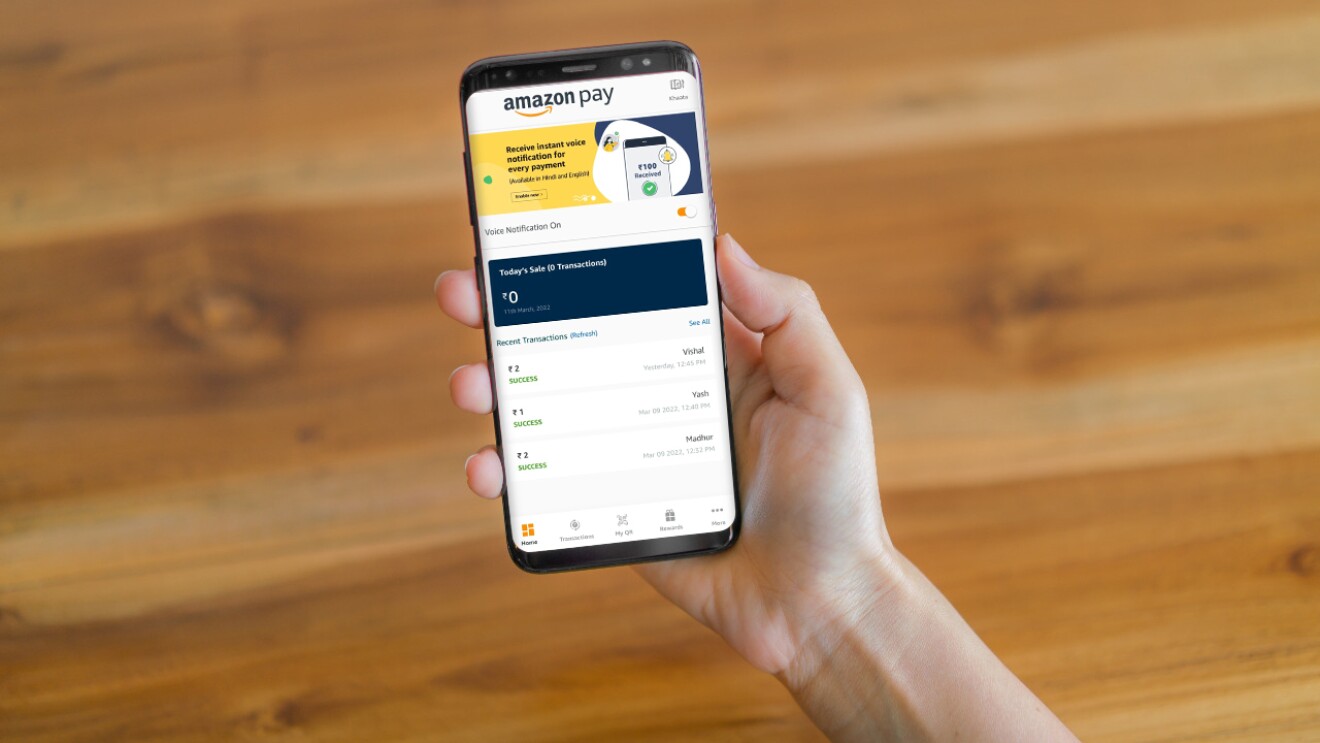
One of the best payment gateways for WooCommerce is Amazon Pay. There are many advantages to using Amazon Pay, especially customers already know and trust the Amazon brand, thereby creating a comfortable feeling when making purchases through it.
With Amazon Pay, customers can pay with credit cards, debit cards, and Amazon Pay. In addition to the boost from the Amazon brand, this payment gateway is especially suitable for multi-currency stores. Furthermore, it allows buyers to check out without leaving the site.
As for integrating Amazon Pay into WooCommerce, the process is very simple. There's an official Amazon Pay extension you can use once you've got an account, and it's easy to set up.
Epilogue
In most cases, meeting your customers' preferred payment methods is important for your online store. If you don't provide the right options, customers may look for other purchasing options. Therefore, choosing a payment gateway for WooCommerce is very important.
To ensure customer convenience and increase sales opportunities, we recommend integrating more payment gateways than one. This allows customers to use their preferred payment method and helps you avoid losing sales because customers don't like a particular payment gateway. With WooCommerce, you can choose from a variety of quality payment gateways and integrate them into your store to optimize the checkout process and create the best customer experience.
If you are in need Rent Stripe payment gateway To do business online, contact PlutusPay today!
